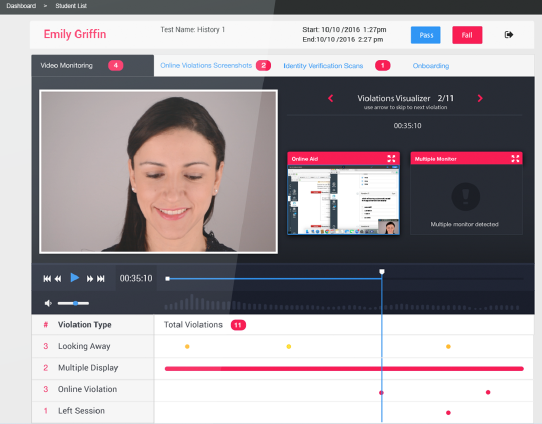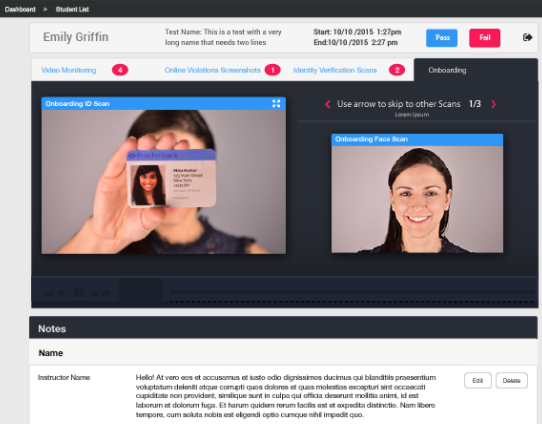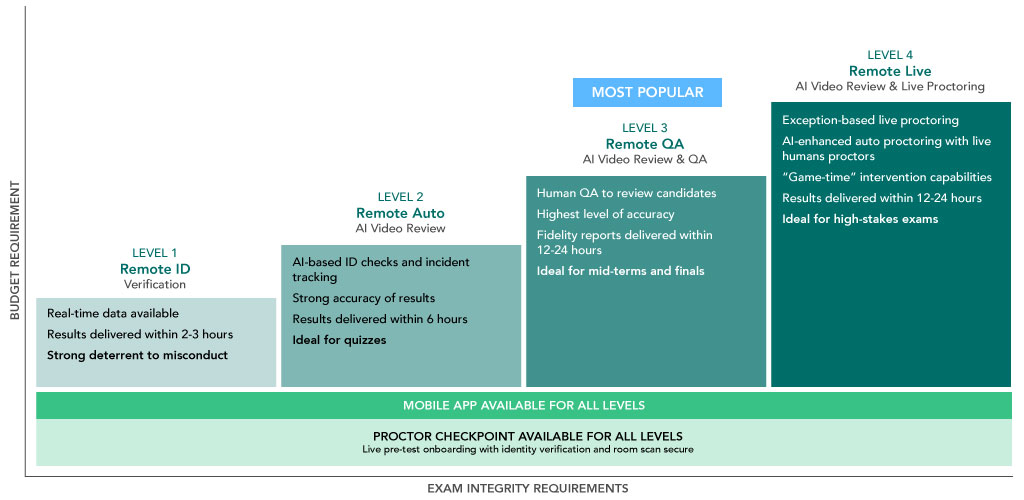Provide your students with confidence and certainty for their assessments with remote proctoring technology.
Safeguard the ability to run your exams and tests with state-of-the-art remote assessment proctoring technology.
Janison Remote exam proctoring software allows you to deliver tests to your students, wherever they are
Enable your students to sit tests in their homes with one secure exam proctoring app. Safeguard academic standards with webcam and AI monitoring, and world-leading automated proctoring. Ensure that your education delivery continues business-as-usual.

Validate students’ knowledge with quality-assured exams they can sit from home
Bridge the gap between geographic distance and academic integrity with exam proctoring software that allows you to run remote, fully supervised tests.
Our live online proctoring guarantees an outstanding student experience with an easy-to-use, easy-to-uninstall application that offers consistent assessments. We use human-centred design to lower student anxiety, allowing them to focus their full attention on their important tests.
Offer AI-proof exams with academic integrity
Protect your reputation with quality-assured exams and assessment of knowledge, accentuated with tireless technology - including blocking generative AI. Tailor the configuration to meet your faculty’s and institution’s integrity policies.
Onboard students ahead of time
Allow candidates to use their own devices to become familiar and confident with the live online proctoring process before exam day. Give them the tools they need to succeed.
Run resilient, high-stakes exams, anywhere in the world
Guarantee your candidates receive an equitable, smooth exam session with all their results preserved under any bandwidth conditions, with our award-winning Janison Replay test player.
Protect your students’ success and privacy
Capture only the pertinent data that’s needed to monitor your students’ exam event. Allow them to uninstall the live online proctoring app with the click of a button.
Add a human element to the remote assessment process
Allow for levels of discretion that only a human can provide, by combining AI supervision technology with our team of remote human proctors to review exam events. Offer candidates the option to talk to a human proctor during their exam via live chat.
Tailor your quality control levels
Choose your institution’s or school's unique level of exam proctoring and customised conditions, from an detailed list of incident variables such as time spent looking away from the screen, items in the room or keystroke analysis, reviewed post-event by human eyes.
Receive technical support every step of the way
Bolster your academic and teaching team with the technical expertise on hand of our dedicated support staff who will be on-call throughout your integration, set-up and exam events.
Scale and time your exam events on-demand
Run your exam schedule at a time that suits you and your candidates, in any time zone with no commuting or advanced scheduling required. Boost efficiency and deliver assessment events for up to millions of test-takers, with cloud technology that smoothly scales for increased demand.
Securely store and transport your data
Shield your content, data and student information before, during and after all exam events, with a platform that’s guarded by enterprise-level security trusted by multiple governments, institutions and schools across the globe.
How it works
Exam set up
Candidate groups are enrolled, start and end times loaded, and individual access codes assigned. The exam is published and notifications sent to your candidates.
Onboarding
Candidates receive an information screen which walks them through the live remote proctoring rules and process. They then download the exam proctoring software and receive a unique access code.
ID and security checks
Candidates proceed through webcam and identity checks, which can include scans of faces, rooms or identity cards. ID checks for under 18s are also first approved by a parent or guardian.
AI-assisted test monitoring
Exam commences and is recorded via the student’s webcam, while AI-assisted technology flags any incidents. If live online proctoring is occurring, the proctors can pause the exam if necessary.
Post exam review
The recorded session is reviewed and quality -assured within 24 to 48 hours and the exam is marked.
Ready to see remote online proctoring in action?
What’s different about Janison Remote?
Janison Remote is a robust and holistic live remote proctoring solution for all exam scenarios, tailored to your unique needs.
- True global scalability with drop-out resistant online technology
- Easy set-up for educators and students, and rapidly configurable
- Customisable to allow for and flag a range of candidate behaviours, which can be confirmed by human review
- Enterprise-level data security – SOC 2 compliant, Australian-based data storage and Essential Eight cyber security model
The critical risks of using solely a browser extension for your exam proctoring in unpredictable network scenarios
Browser extensions extend your web browser with additional features, modify web pages, and integrate your browser with other services. Janison Remote is a standalone, cloud-based online remote proctoring application. See the advantages below.
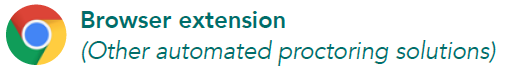
- Not reliable with low or spotty bandwidth connectivity
- Using a virtual machine or blacklisted apps, anyone can copy an entire exam
- Using a virtual machine or blacklisted apps, anyone can remotely take an exam on behalf of the test-taker
- Chrome extensions alone expose performance issues, and data and privacy risk
- Chrome extensions alone can be easily hacked
- Chrome extensions alone slow everything down, including your LMS and the browser, computer and test experience
- Live remote proctoring may not work across different browsers

- True global scalability – it continues to proctor regardless of bandwidth and connectivity issues
- With core operating system monitoring, true content protection is achieved
- With core operating system monitoring, remote test taking access is prevented
- Block common cheating methods like notes and generative AI. Customise this as you need
- Janison Remote captures only the pertinent data needed and minimises privacy risks
- Hacking protected and deterred
- Janison Remote is both a browser extension and desktop app that distributes load processing
- Cross-browser compatibility and optimises performance
FREE CHECKLIST
5 Steps to Successful Remote Online Proctoring Adoption
Is your institution or school considering delivering online proctored exams? In this checklist, we share with you some of our key recommendations and the learnings we’ve garnered from our customers.
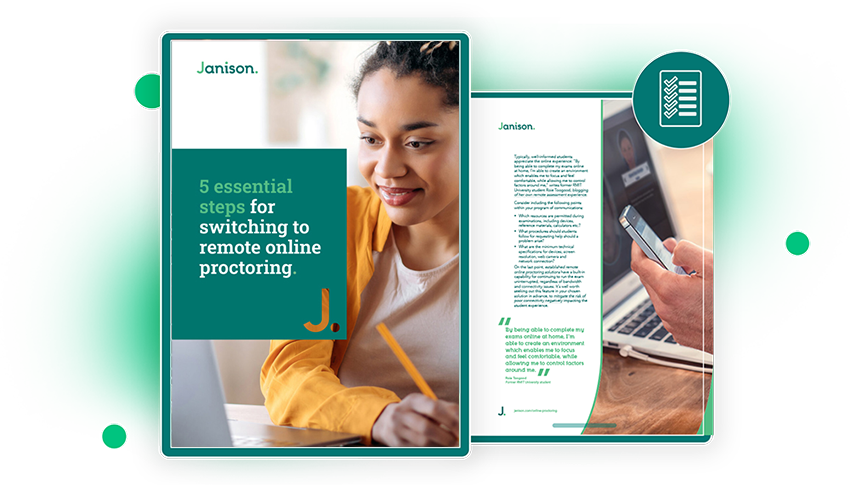
An exam proctoring solution you can trust, no matter your industry
Academic institutions
Janison Remote allows universities and colleges to continue your education schedule for tens of thousands of distance students at a time, all while meeting the strictest integrity standards.
Professional associations
Even in the most isolated locations on the globe, Janison Remote delivers quality-assured certifications and credentialing testing equitably and reliably, for millions of test takers, including language proficiency testing.
Schools K-12
The ongoing risk of COVID-19 school closures and staff shortages has made face to face assessment delivery more challenging than ever. Enable your teaching staff to invigilate and your students to sit tests from the safety of their own homes.
2.5M+ identity verification and test sessions delivered
99.5%
accuracy
High quality reports with little or no false flags to reduce instructor review time
9.5
minutes
Average time it takes
an instructor to review 100 exam candidates
28
cheating methods detected
Unique types of violations automatically identified and flagged by the system
297
blacklisted apps
Virtual machine and blacklisted apps identified and suspended during tests
Choose the exam proctoring solution that’s right for your organisation
Not all assessment events are created equal – and neither are our live online proctoring options. We offer four levels of service, including a human, live online proctoring option. Each of these are catered to the types of exams you run, your different security needs, your requirements for candidates' experience, and your budget.
Frequently asked questions
Find out more about the costs, logistics, training and support, how to sign your school up for the test and more.
General
Remote online proctoring (also called live online proctoring) is when an online exam or assessment is digitally supervised and administered via the internet and the test-taker’s web camera. It’s made possible by a combination of AI face-recognition technology and the test-taker’s inbuilt web camera. AI helps identify any suspicious behaviour and flag irregularities through data forensics, including facial recognition, keystroke pattern recognition, voice-to-text transcription, and eye movement detection that may indicate that the candidate is reading unauthorised materials.
Our exam proctoring requires a webcam to verify that the person taking the test is the actual candidate. This is monitored throughout the exam. The camera is also needed to monitor their exam environment, much like it would be in a physical exam centre – such as whether other people enter the room, or notes or other devices are visible – as well as the test-taker’s eye movements, to ensure they’re not looking away from their screen for undue lengths of time.
Test-takers download the secure browser and go through an ID authentication process and receive an access code for the exam. The whole exam session is then recorded via webcam and a proctor reviews the recording after the test has taken place to flag and report on incidents. Only one recording is reviewed at a time by a professionally trained proctor. If your organisation has opted for live proctoring (level 4), these sessions allow a human proctor to intervene in real-time after witnessing an incident.
Our Australian-based team works with your organisation to implement and set up Janison Remote and on-call support throughout exam events. We’re proud of the user-friendly experience we offer, and our clients often find that support queries significantly decrease over the course of an exam period using our online remote proctoring app.
For institutions and schools
Our exam proctoring software uses the candidate/student’s webcam to capture the following:
- Eye movements
- Hand movements
- Audio levels (e.g. if recorded notes are playing in the background)
- A room scan to review items in the background (e.g. a notebook)
- Their ID, checked against a face scan
The software does not access anything else, including files, passwords or financial information.
Our solution is designed to work regardless of internet bandwidth or connectivity. This ensures that it picks up every potential infraction.
We are ISO 27001 certified, which means that candidates’ assessment data is kept secure through rigorous protocols. This includes strong rules around passwords.
The data is hosted through a combination of Amazon (AWS) for raw video, and Google (GCP) servers for the proctoring application itself. Both hosting platforms are very secure.
Our remote proctoring software stores assessment data for up to three months by standard, but this can be reduced if required.
Our online proctoring software doesn’t access anything outside of the test session itself – no files, passwords, financial information, or other data on candidates’ computers.
The table above provides a guide to the four levels and the type of exams for which they’re most appropriate, from quizzes right up to high stakes exams. Our experienced team is happy to discuss your organisation’s specific needs.
The online exam delivery application, service, support and human proctors are provided by Janison. Janison Remote’s remote proctoring capabilities are powered by the technology of our partners, Proctortrack. The webcam-recorded exam sessions are reviewed and marked by staff at your academic or teaching institution.
Janison is an Australian-based company with offices and partners in New Zealand, Asia, the UK and the US.
We can deliver secure remote proctoring tests to any country. This includes hosting the test in the same country where it is taken, to comply with the country’s unique geo residency data laws.
To use Janison Remote, students will need a webcam, microphone, keyboard, mouse, monitor and high-speed internet. To view the full list of technical requirements, click here. During the onboarding process, and well before candidates begin a test, the software performs a system check and assesses whether their existing equipment will work.
Our remote proctoring solution requires an app to be installed on candidates/student’s devices: Janison Remote. It works as both a browser extension (for taking the test) and a desktop app (for distributing load processing and preventing crashes).
The proctoring software uses AI-powered detection to monitor for conspicuous behaviours, which it flags as possible infractions. Once the test is complete, the infractions are quickly reviewed by human invigilators/proctors to determine whether foul play has occurred.
For exams that are extremely high-stakes, you can also have human proctors monitoring the tests as they are being completed – either your own proctors, or proctors provided by us.
Janison has a pool of more than 600 highly trained invigilation staff, many with over 10 years’ experience supervising exams for educational institutions and professional bodies, particularly high-stakes exams. They’re based in Australia and provide their services globally for Janison Remote. Our team undergo regular supervision and spot checks for anomalies in their data. They’re highly trained in understanding the requirements of different institutions, and are fully aware of any special policies or restrictions your institution may have in place.
Yes, all our proctors undergo stringent background checks.
All Janison’s assessment products are designed with candidate accessibility in mind, with the key aim of making exams fair and equitable. There are several features which assist with this. They include the test player, Janison Replay, which is designed to be WCAG2 compliant and questions can be answered with just the keyboard. It can be used with accessibility screen reader applications such as JAWS, Kurzweil and NVDA (Non Visual Desktop Access). A zoom tool is included to allow candidates to increase the size of the test content. Special accommodations can also be set up for a test attempt, including extra time, high-contrast colour schemes and question substitution.
Absolutely – the AI system behind our exam invigilation software is robust enough to work for high-stakes tests. But it must be backed by a strong review process that includes human invigilators, for every potential infraction that is flagged by the system.
Yes – we provide this option as part of our level 4 solution (learn more).
Yes! ChatGPT and other generative AI tools can be completely blocked for tests, as can other apps like Microsoft Word, search engines, and more.
For students and candidates
In order to run Janison Remote exams, the system requires the test-taker’s email address, and a photo of their face and photo ID. After the exam, this information is passed on to and stored by their educational institution.
Janison Remote monitors the video feed from your webcam, your eye movements, sound levels in your environment, any hardware devices connected to your computer, the names of any applications or processes running on your system, whatever is visible on your screen, your keystrokes and your identity throughout the exam session. The software DOES NOT monitor your web or browsing history, nor read personal files on your computer. There will not be a person watching your session in real-time, unless your institution has opted for Level 4 proctoring.
Your session is recorded, processed and presented to your institution for review.
No, there’s no human on the other end who is monitoring you as you take a test. Janison Remote is completely automated, except for any exams or tests for which your institution has opted for live proctoring.
We need your photo ID to prove that it’s you taking the test on exam day, exactly like what would be required of you in a physical exam. This is both for your and your institution’s protection.
Use a private testing area where other people won’t talk and cannot pass behind you. Ensure you’re in a well-lit room with as plain a background as possible. Turn off all noise-making devices – including mobile phones set to vibrate mode. Ensure your face is clearly visible – hair, hat, sunglasses or anything that covers your face can be flagged. Eye glasses are acceptable.
Janison Remote doesn’t decide whether you have cheated or not. The software records your webcam, microphone, desktop and keyboard feed and then uses algorithms to decide which behaviours are abnormal. Any incident like this is then highlighted for your institution to review. Which of these are declared as cheating depends on your institution’s academic integrity policy.
However, some general flagged behaviours include: impersonating another candidate or having another person impersonate you, using any mobile device to communicate to anyone during the exam, leaving the view of your webcam during the test, photographing, printing, or taking a screenshot of any part of the test, allowing others to access your secured test or computer, or leaving open any other software or web page that’s not required for taking the test, and looking off-screen to read notes.
Want to learn more about our tailored remote online proctoring solutions?
Chat to one of our online assessment consultants today.
or call us on 1300 857 687 (Australia) or +61 2 6652 9850 (International)