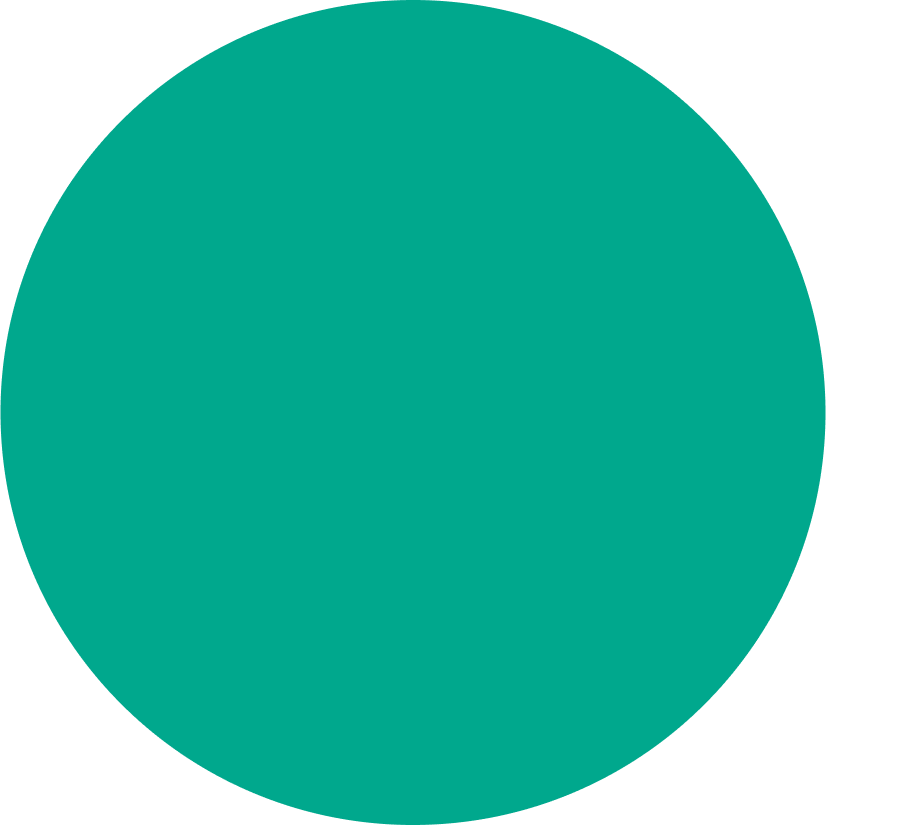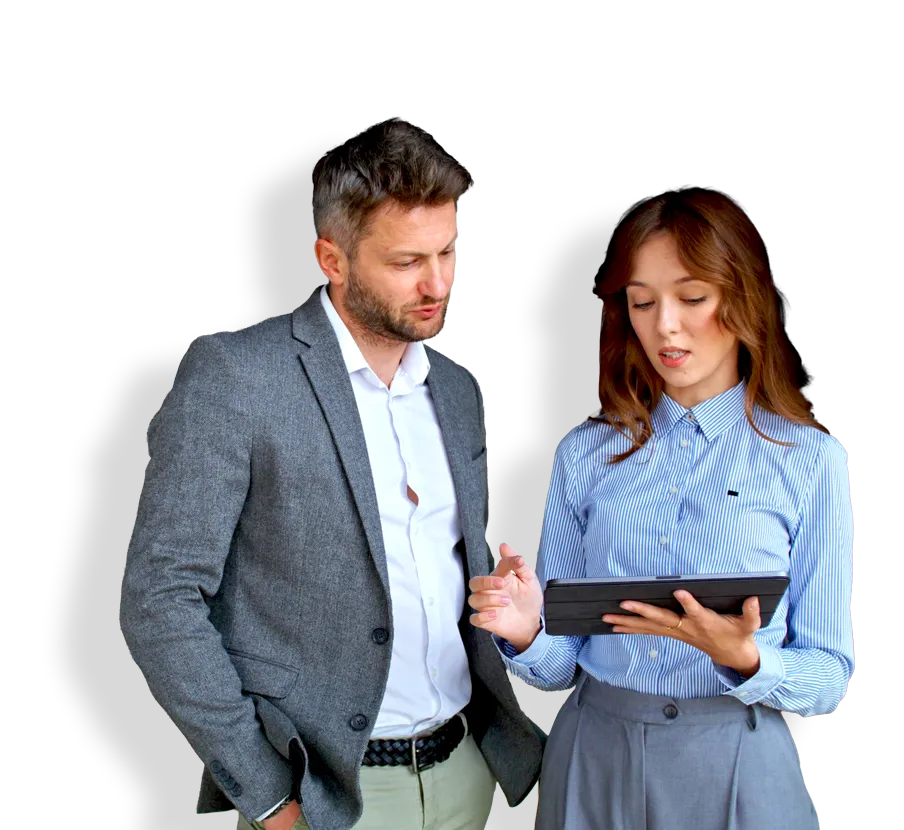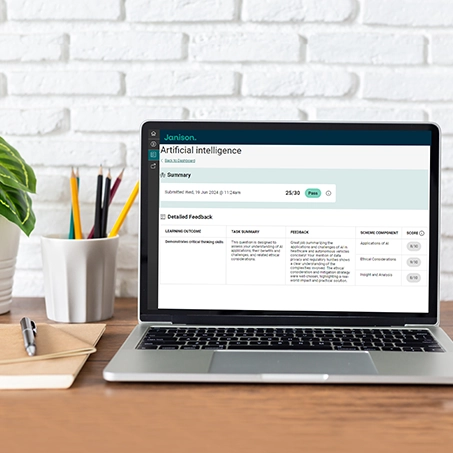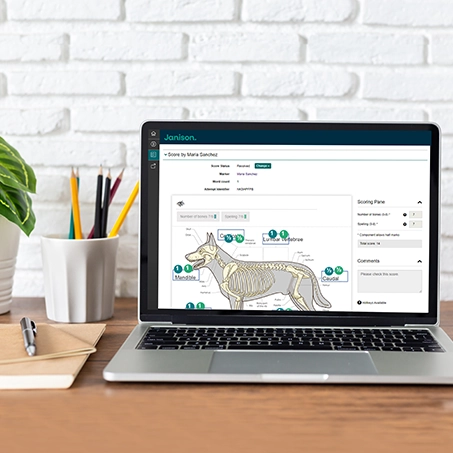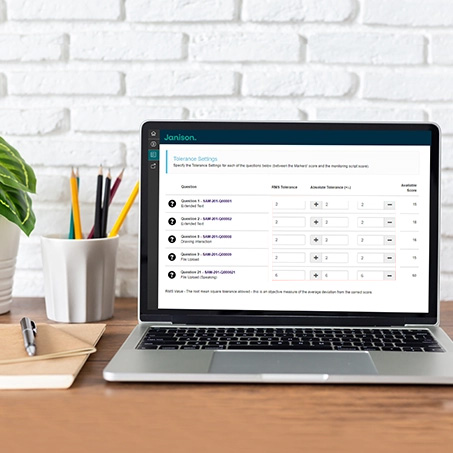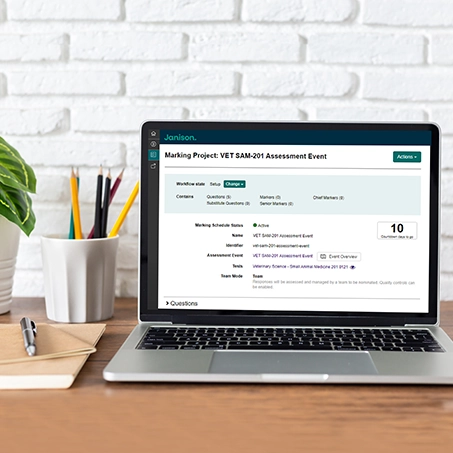AUTOMATED EXAM MARKING
Mark reliably and efficiently with rigorous quality controls.
Allow your marking teams to score tests quickly and with ongoing consistency.

ADVANCED EXAM MARKING SOFTWARE
Efficient marking with clear projects, roles and workflows.
Create a fast, accurate marking workflow that suits your project and ensures consistency.
Define quality controls for marking consistency
- Decide which quality controls apply to the project, including standardisation, blind quality monitoring and double marking.
- If using standardisation, define the number of levels (intensity) to apply.
- Define training requirements for the project to ensure marker competency.
Mark test papers as per your unique set-up
- Markers work through and score each script.
- If using standardisation, Chief and Senior Markers set initial standardised responses before Base Markers score them.
- Once each assessment is fully scored by every required marker, set them as complete and ready for export.
FIND ANSWERS FAST FOR OUR ONLINE EXAM MARKING TOOL
FAQs.
We’re here to help — if your question isn’t listed, reach out and we’ll provide an answer.
Our marking tool is part of our broader assessment and exam platform, but we can isolate it for your organisation. Please contact us for more information.
Scripts are allocated to markers randomly by default, but you can adjust this to allocate them based on specific items or assessment events or exams (e.g. a certain science test).
You can access detailed metrics around progress for marking projects, as well as individual markers who are assigned a “quality” score based on your quality controls.
See more information on progress tracking here.
Yes – all online tests can be exported to documents, printed, and then marked by your team. However, final scores still need to be set manually in the system. Unfortunately there’s no import option.
We provide extensive APIs that allow us to integrate with practically any system, including LMSs (Learning Management Systems), SMSs (Student Management Systems) and CRMs (Customer Relationship Management systems).
If you have a unique system that you’d like us to integrate with, please get in touch and we’ll discuss your requirements.
Question types like multiple choice, which have clear correct/incorrect answers, can be set as auto-marked in the system. This prevents your markers from having to score them, with the added option to review the automatically marked scores if necessary.
Learn more about auto-marking here.
There are plans to integrate AI-assisted marking into our AI authoring tool, and eventually, our core marking tool in the assessment platform.
Project-based marking is when your team marks assessments as a single project before sharing results. It includes all available quality controls.
Enrolment-based marking is when your team marks test-by-test, and can share results as they’re complete. Due to the more flexible process, it only includes one quality control: seed scripts.
Yes – you can define time windows for marking projects as well as how many days markers have to complete their work, and on which specific days and times they can do so. This includes automated notifications to markers when projects are ready to score.
Yes – you can allow your markers a certain period of time to change assessment scores before they’re finalised.
Our enterprise-grade marking and assessment platform requires support for setup and onboarding, so we don’t offer trials. However, one of our account directors can provide a personalised demo tailored to your organisation.
We provide the following roles for your marking team:
- Chief Marker – they can create projects, marking teams, assign specific questions, set the highest-level standardised scores, score tests and more.
- Senior Marker – they can set lower-level standardised scores and other quality controls, monitor marker progress, score tests and more.
- Base Marker – they can score tests, escalate scripts and more.
Learn more about the marking team structure and roles here.
No – standardised responses are hidden from regular markers. This ensures they’re an effective quality control measure.
Online marking is the process of marking digital tests, which may be completed automatically, semi-automatically, or manually depending on the question types and marking protocols.
Online marking is the process of evaluating, grading and providing feedback on digital assessments. The method has become increasingly popular in educational institutions, particularly with the rise of remote and hybrid learning environments.
Teachers and educators use online marking tools such as ours to review submitted work electronically, add comments, assign grades and track student progress. They often include features like rubrics, automated grading for objective questions, plagiarism detection, and the ability to provide audio or video feedback.
Online marking offers several advantages including faster turnaround times, easier record-keeping, accessibility from anywhere, and the ability to provide more detailed and legible feedback compared to handwritten comments. It also allows for better organisation of student work and facilitates communication between educators and students regarding assessment outcomes.