Online Assessment & Exam Authoring Tools.
Create engaging, responsive exams with Janison Insights. Powerful and flexible design tools streamline the authoring process and offer you an advanced range of test formats, blueprints, question types and item bank features.
Exam question types
Bring your subject matter to life with a choice of 40+ question types and hundreds of variations allowing for both simple and complex assessments. Use a variety of mediums to test your candidates’ knowledge – from written and audio, to visual and drawing.
Multiple choice
Use simple correct/incorrect answer items with per distractor scoring.
| Multiple Choice | |
| Multiple Choice – multiselect | |
| True/False | |
| Slider Interaction |
Written and spoken
Assess your candidates with open-ended questions that allow them to create their own answers. Add variety with spoken question options.
| Text Entry | |
| Extended Text | |
| Speaking | |
| Instructions |
Visual
Create beautiful, interactive content to absorb and test your students.
| Hotspot Interaction | |
| Select Point Interaction | |
| Drawing | |
| Video |
Classify, match and order
Capitalise on the possibilities of the digital medium to create interactive questions.
| Associate Interaction | |
| Text Spot Interaction | |
| Graphic Associate Interaction | |
| Graphic Order Interaction | |
| Match Interaction | |
| Order Interaction | |
| Position Object Interaction |
Fill in the blanks
Allow candidates to fill in answers that are automatically marked and graded by the system.
| Gap Match Interaction | |
| Graphic Gap Match Interaction | |
| Text Entry |
Authentic assessment
Create exciting, real-life question scenarios that allow for rich testing.
| Video | |
| File Upload | |
| Drawing |
Janison Insights is constantly exploring and developing new item types that offer enhanced interactive experiences and better prepare students for the future.
Janison Insights is constantly exploring and developing new item types that offer enhanced interactive experiences and better prepare students for the future.
Item banking
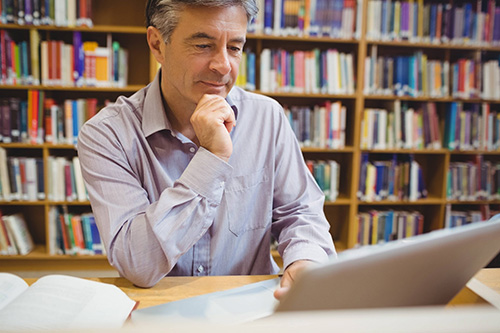
Flexible
Be free to organise item types however you choose, with unlimited item banking and tagging capabilities.
Learning Outcomes Tagging
Watch the advanced reporting magic happen as you tag items according to learning outcomes, or even to accreditation standards. You can use keywords such as classical, IRT, Bloom’s taxonomy, competency, outcomes and objectives.

Team collaboration
Save time by avoiding duplicated work among your colleagues. Share resources across your teams by making items immediately available for them to reuse.
Audit trail
The audit trail feature saves a record of every action performed by every user within the system, offering managers and teams full transparency over all authoring workflow events.

Workflow management
Ensure that items meet your quality standards by establishing a custom workflow to suit your team.
Management tools boost small and more agile teams, as well as streamline workflows for much larger teams across multiple sites.
Organise and administer large numbers of item writers and reviewers across a range of content areas, supporting the validity of your assessments.
Across the globe, Janison Insights supports tens of thousands of item banks for academics, schools, institutions and governments, enabling faster testing and truly transformative education.
Create engaging online exams and tests
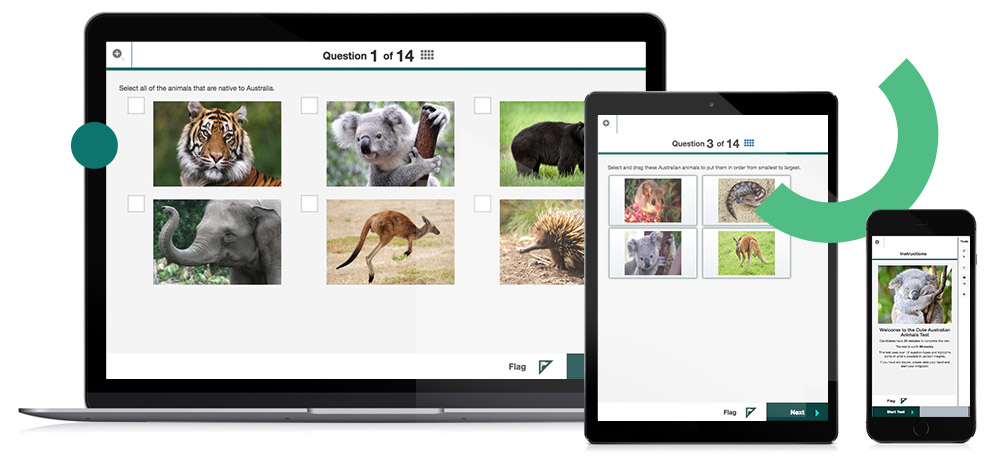
Tests
Form test papers from your bank of items within a few mouse clicks. Choose from extra flexible controls to completely tailor the assessment experience – such as adding untimed introduction sections with practice questions or student surveys.
Configure the test to allow your candidates to use extra tools during the exam, such as a calculator, protractor or notepad. Control individual test timings and how the tests appear to your candidates.
Branching Tests
Pinpoint your candidates’ ability by creating branching tests. These offer different possible routes through the test depending on students’ answers.
By adapting in real-time to candidates’ performance, branching tests offer a deeper and far more detailed assessment of students’ knowledge in a manner that’s not possible using pen-and-paper methods.
The branching test tool lets you create these tests efficiently in line with your testing criteria. In this example, students start with Test A. The possible test paths for them to take are ABE, ABF, ACF, ACG, ACH, ADH and ADI.
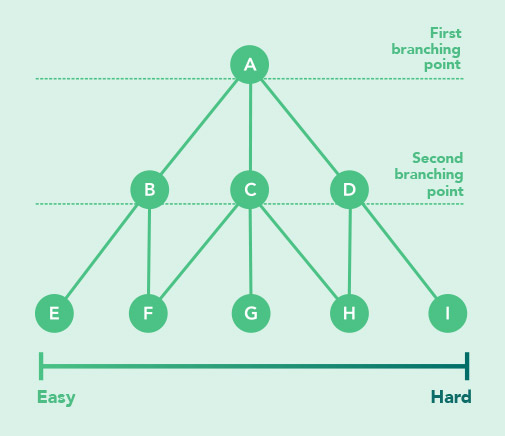
BRANCHING TEST SAMPLE
Possible test paths
- ABE
- ABF
- ACF
- ACG
- ACH
- ADH
- ADI
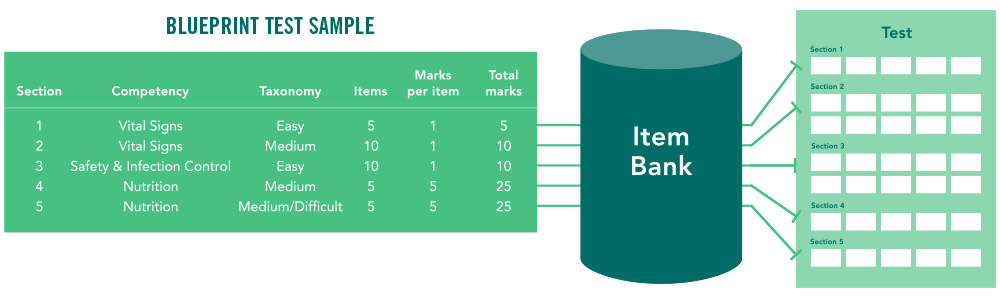
Blueprints
Blueprints give you the power to fully align assessments with education and course outcomes, allowing you to define test criteria and specify what competencies and cognitive levels to include in the exam.
The Janison Insights blueprint auto-fill tool makes this process smooth and easy. It uses a powerful matching engine to automatically select and fill in tagged questions from your item bank that match your blueprint.
See Janison Insights in action.
Centralise and streamline your entire assessment delivery experience today.
or call us on 1300 857 687 (Australia) or +61 2 6652 9850 (International)
